the importance of keeping Your Information updated with Covered California 4/21/22
- whybedivided
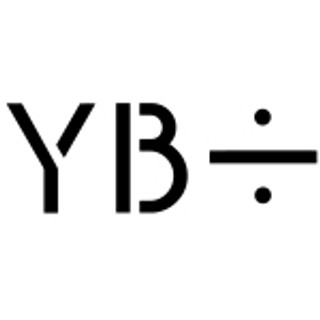
- Apr 21, 2022
- 2 min read


To get the most out of your health insurance, or to prevent a lapse in coverage during the renewal period, you should make sure that your information is updated with Covered California. Here are examples of important information to review in your Covered California account and remember to keep current:
Update your address if it changes. If you moved recently, report your new address to Covered California as soon as possible. If your residential address is different than your mailing address since you enrolled in 2022 health coverage, update your account with this information. If you move out of California, be sure to investigate health insurance options in your new state and don’t forget to cancel your health coverage through Covered California.
Provide your preference for communication. Let us know if email or physical mail is your preferred method to get in touch with you. If you’d like to receive information via text message, be sure to make that update.
Report any income or household size changes to Covered California. If you experience an increase or decrease to the amount of income you receive or if there are changes to your family size, it may affect the cost you pay for health coverage. If you receive financial help and we don’t have the right income information for you, you may not be receiving the correct amount of financial help.
Below are a few ways to report changes to Covered California:
Online: You can update information in your account by following these steps:
Log in to your CoveredCA.com account.
From your online account home, select “Report a Change” to update your reported household income, change or add other information.
Call Us: Contact the Covered California Service Center at 800-300-1506 Monday through Friday, 8 a.m. to 6 p.m. Find Local Help: If you would like to speak with someone in your area, you can find free local help from a Certified Enroller near you. If you have worked with a Certified Enroller in the past, you can contact that person.
Thank you for being a Covered California member!



Comments